




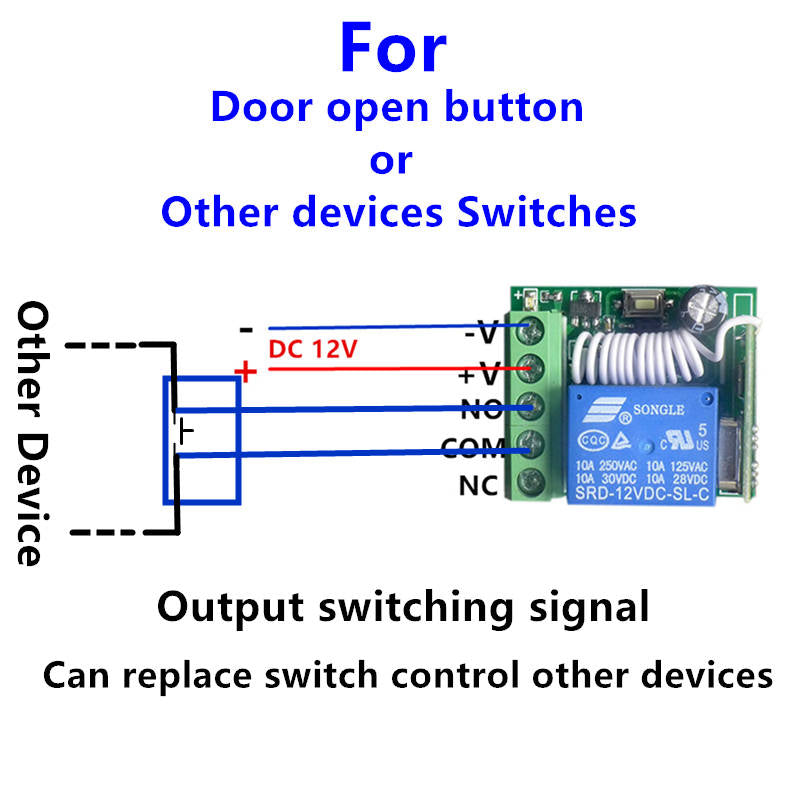
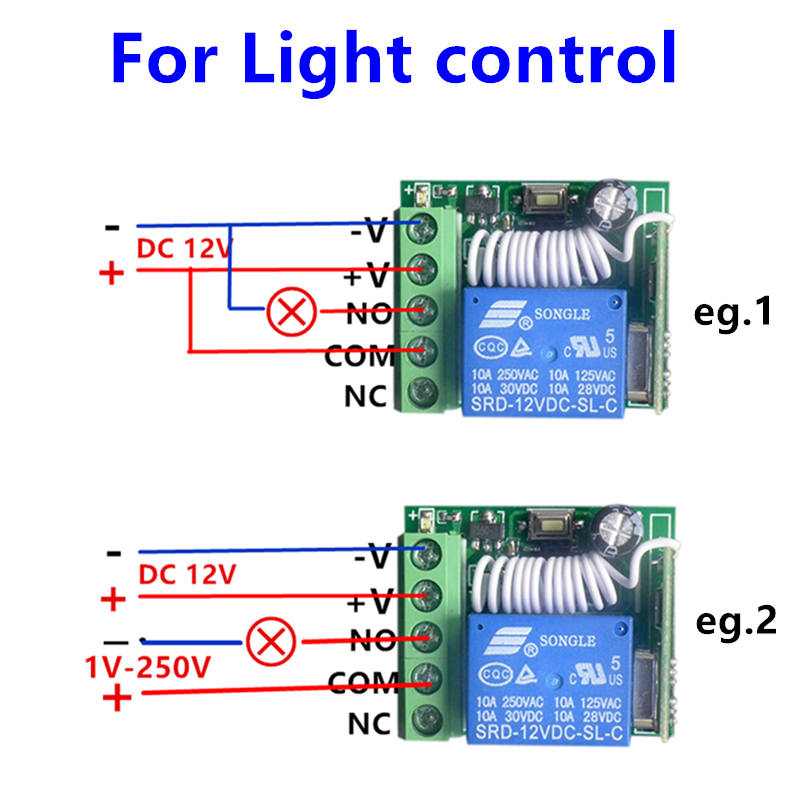













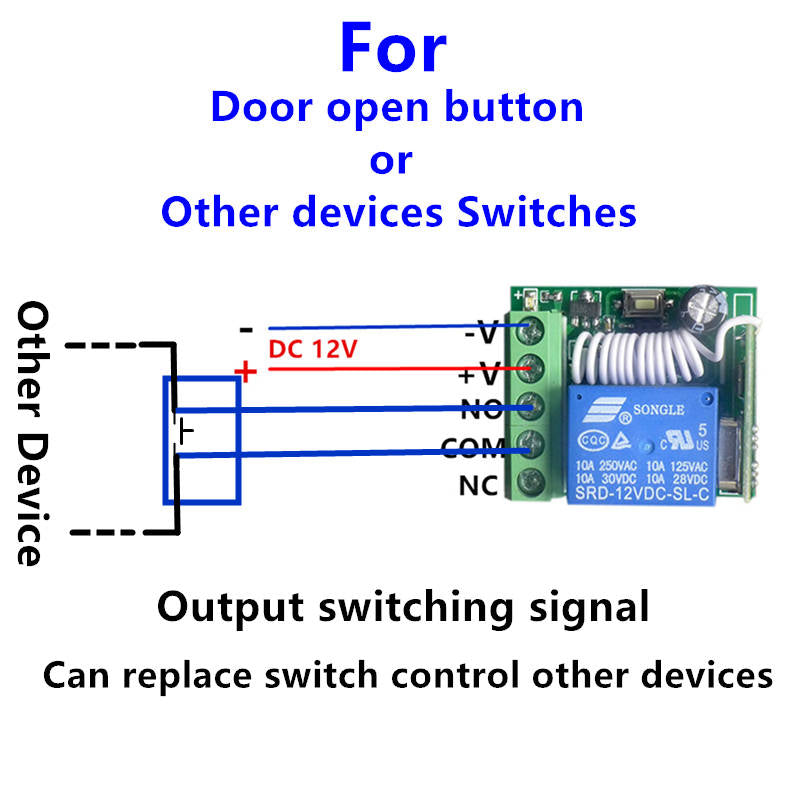
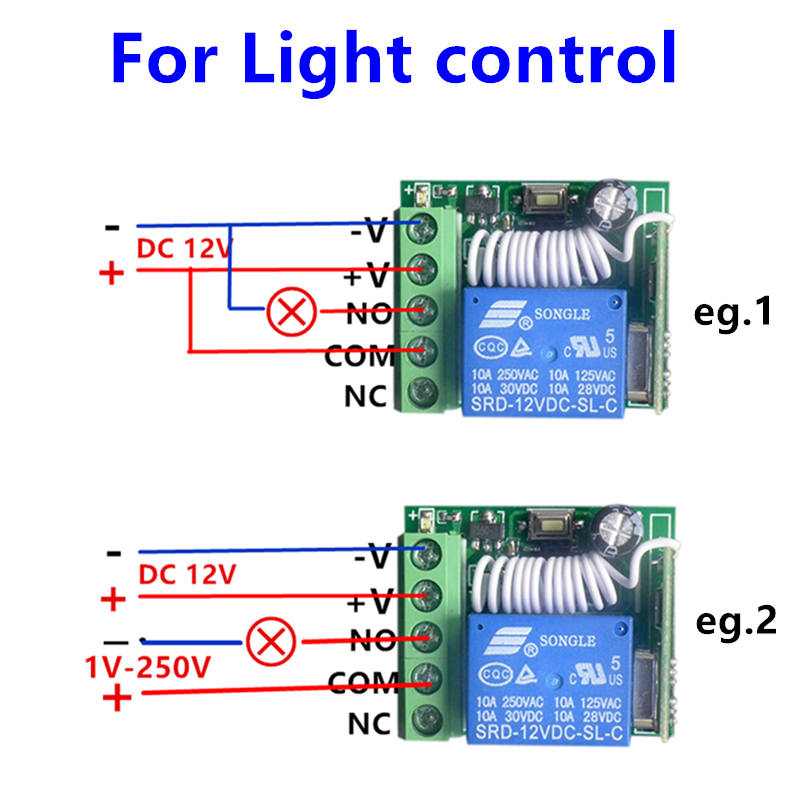








?
PLEASE READ:
1. Make sure that the Voltage of the appliance is compatible.
2. Batteries are Included
?
Technical Data:
Input Power:DC10V-14V
Standby Current:<5MA
RF Frequency:315M or 433M
RF working mode:superheterodyne
Receive sensitivity: >97dbm
Transmitting distance:>100m ( open space)
Decoding mode:MCU software decoding
Remote storage:0pcs
Support remote type: Learning code, Fixed code(Rolling code can be design)
Working mode:Momentary, Toggle, Latching Time delay (5s ,10s ,15s )
Wiring type:fixed terminal
Output Terminal :NO , NC , COM
Dimension of PCB:35*30*18mm ?(L,W,H)
Wiring diagram 1: ? ? ? ? ?
+V : 12V + input;
- V: ?12V - input;
NO: ?Output, normal open;
COM:Output, common;
NC: ?Output, normal close;
Learning the code: (momentary):
Push the learning key on the receiver once, initiate momentary mode learning.
Just wait for the LED switches on.
Push the remote button, LED indicator on the receiver board will flash and switch off.
After 3 seconds, learning successfully.
Learning the code: (Toggle):
Push the learning key on the receiver twice, initiate toggle mode learning.
Just wait for the LED switches on.
Push the remote button, LED indicator on the receiver board will flash and switch off.
After 3 seconds, learning successfully.
Learning the code: (Latching):
Note: for latching mode, in order to learn more remote controls, you will need two different buttons, first button for "ON", second button for "OFF".
For example: button A = ON, button B = OFF
Push the learning key on the receiver 3 times, initiate latching mode learning.
Just wait for the LED indicator on the receiver board flashes and switches on.
Push the remote button A. LED flashes 5 times.
Push the remote button B.Led flashes 5 times.
After 3 seconds, the LED indicator switches off again, learning successfully.
A = ON , B = OFF.
Learning the code: (Time delay mode)Using the description below to set up the following mode.
Push the learning key on the receiver 4 times, set up for 5 seconds delay.
Push the learning key on the receiver 5 times, set up for 10 seconds delay.
Push the learning key on the receiver 6 times, set up for 15 seconds delay.
The LED indicator switches on.
Push the remote button, LED flashes and switch off.
After 3 seconds, learning successfully.
Receiver Code Resetting/Clearing:
Press learning key on the receiver 8 times, LED indicator on the receiver flashes and switches off. Note that after resetting the receiver, all the paired remote controls will have to be re-paired in order to control the receiver again.
Amelia Martin - 2024-03-03
Truly exceeded my expectations in terms of quality and service. The shipping was super fast, and the customer support was excellent.